I use Google Custom Search or also known as Google Programmable Search Engine on my WordPress blog. I used Google Hosted Search at that time, but when I got a notification from Google that I would not get Google AdSense sharing through Google Hosted Search, I have to change the settings and installation of Google Custom Search.
I use plugins, WP Google Search to add Google Custom Search to my blog.
Like other plugins, the installation is very easy. Search in Plugins > Add New then Activate.
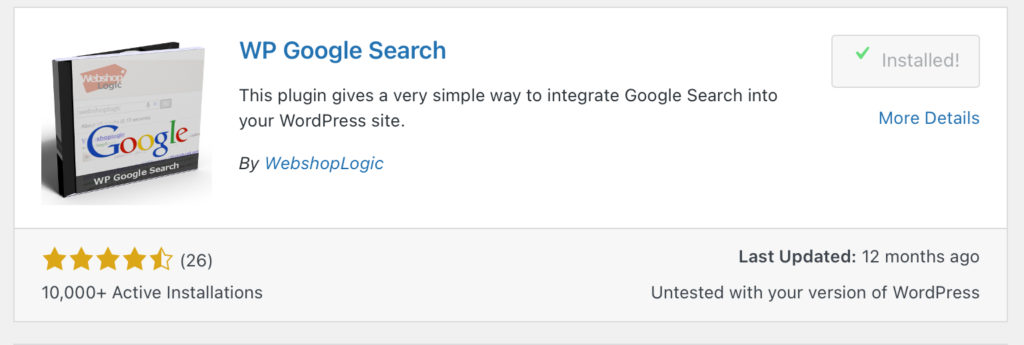
Visit WP-Admin > Settings > WP Google Search to complete Settings. The most important and needed for the work plugin is Google Search Engine ID. To get this, visit the Google Custom Search site and click Search Engine Name that has been created. I don’t write how to make Google Custom Search because I just want to show you how to install Google Custom Search on my WordPress blog with a plugin.
After that, change Look and Feel from Google Hosted to Results Only in the settting Look and Feel Google Custom Search.
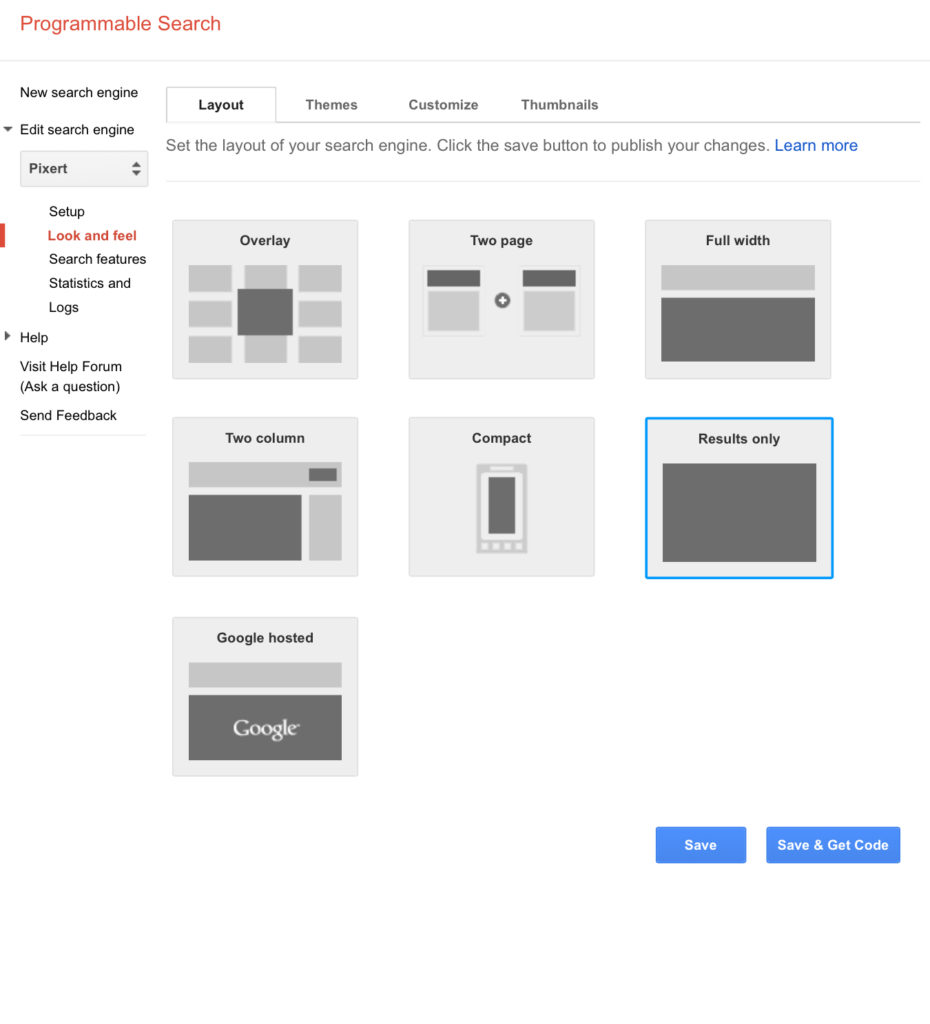
Copy and paste the Search Engine ID from the Google Custom Search site to the Google Search Engine ID setting column in the WP Google Search plugin settings page
Then save it.
The last action, drag and drop widget WP Google Search to the sidebar where you want the Google Custom Search bar appears.
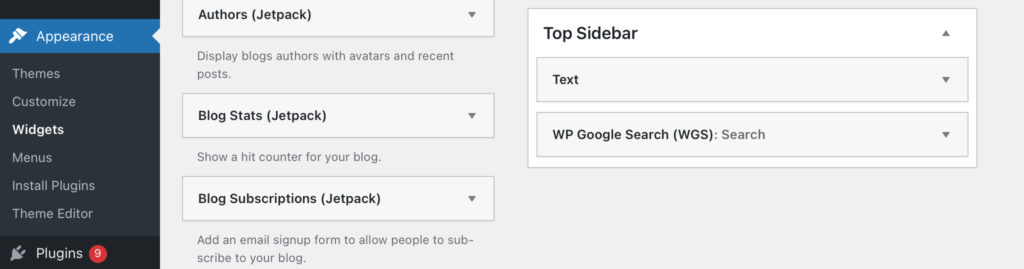
For my blog, you will see the Google search bar at the top of my blog site, after an AdSense ad and before this article’s title.

Leave a Reply