Email Read receipt is a feature that is underappreciated because it causes inconvenience to the recipient. Not everyone likes Email Read Receipt, but this feature can be useful for certain times, clarity of communication, tracking important correspondence.
The Email Read Receipt feature can be found in email clients that offer premium services, one of which is Polymail.
However, if you want to activate this feature on your Gmail email, you can, provided you use Gmail for Workspace which this feature can be activated by the administrator. A read receipt is sent to you as an email with the time and date of when your message was opened.
Here’s how to activate Read Receipts via the Google Admin console, go to Apps > Workspace > Gmail > User Settings.
In the Email read receipts section, select the options that best apply:
Then save changes.
- Do not allow email read receipts to be sent—Turns off requesting and returning read receipts.
- Allow email read receipts to be sent to all addresses in my organization as well as the whitelisted email addresses —Restricts responses to addresses in your domains and any external addresses that you specify.
- Separate external email addresses with commas.
- You can enter up to 100 addresses; each address can have up to 256 characters.
- If you don’t include addresses, users can return receipts only to other users in your domains.
- Prompt the user for each read receipt request
- Check to ask users each time they open an email if they want to send a receipt.
- Uncheck to automatically send read receipts.
- Allow email read receipts to be sent to any email address—Allows read receipts to be requested and returned from email addresses inside and outside your organization. Users are always prompted to send a receipt.
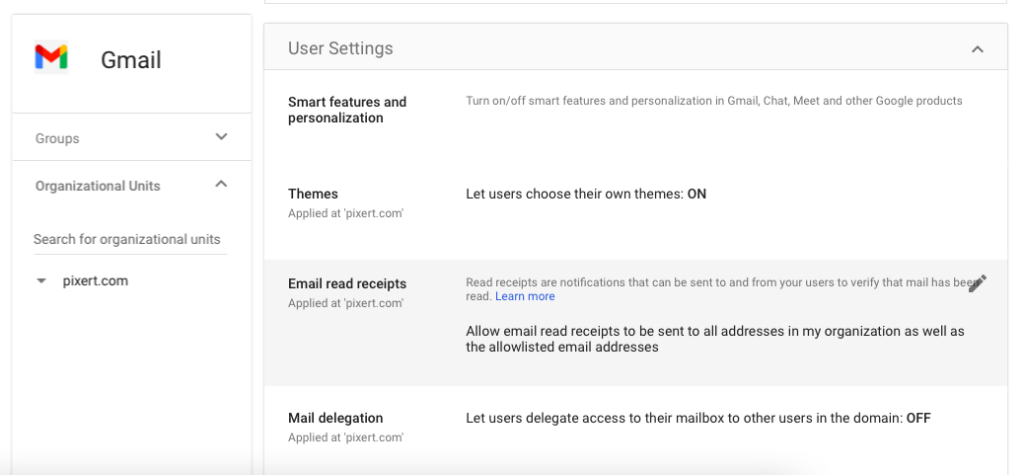
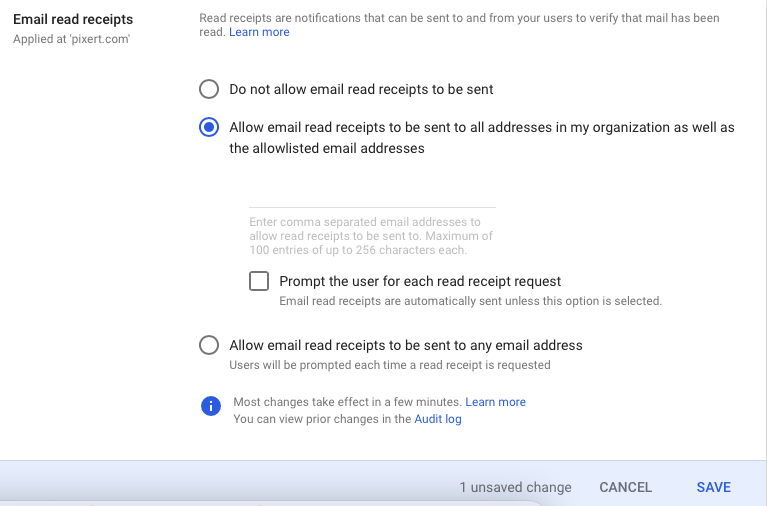
Now we can use Read Receipt in our Gmail (for Workspace).
It’s fairly easy to use. Compose emails as usual.
Choose Request Read Receipt at the bottom right (see screenshot).
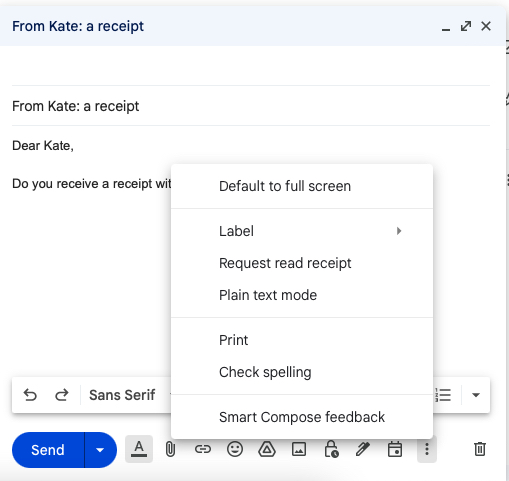
Send the message.
I tested this feature, getting a read receipt doesn’t always mean the recipient read your message. How a receipt works depends on which email system your recipient uses.
So if you want features that are consistent for use with various email systems, Read Receipt in Gmail Workspace is not an option. However, if you want to use it in an organizational environment and only use Gmail website for email activities, this feature is sufficient.