WordPress code editor (WP-Admin > Appearance > Editor) does not yet have a good editor with syntax highlighting, line numbers etc. Following plugins expand WordPress Code Editor from plain code editor to more sophisticated code editor with a lot of great features. These plugins allows administrator to edit code without accessing FTP.
WPide is a WordPress code editor that could edit any files in our wp-content, not just plugins and themes. Code completion will help us remember our WordPress/PHP commands providing function reference along the way. Main power of this plugin is that could edits multiple concurrent files with the tabbed editor, this feature could save us from opening multiple files in multiple tabs. Unlike WP Editor, it doesnt’t replace default code editor so we could still use built-in editor separately. This plugin allows us to create new directory and new file. It also has following features that usually found in any code/text editor
- Syntax highlighting
- PHP syntax checking before saving to disk to try and banish white screen of death after uploading invalid PHP
- Line numbers
- Colour assist – a colour picker that only shows once we double click a hex colour code in the editor. We can also drag our own image into the colour picker to use instead of the default swatch (see other notes for info).
- File tree allowing us to access and edit any file in our wp-content folder (plugins, themes, uploads etc)
WPide works in WordPress single installation and WordPress Network
WordPress code editor plugin that replaces the default plugin and theme editors as well as the page/post editor. This is what makes WP Editor different from WPide. It also integrated with CodeMirror and FancyBox. WP Editor have 5 settings that you could alter (WP-Admin > WP Editor), those are Main Settings, Theme Editor, Plugin Editor, Post Editor, Overview.
Features that also differentiate WP Editor from WPIDE are themes, enables files to be uploaded without the use of FTP,download the file or the entire plugin from within the editor. It also has following features that usually found in any code/text editor
- CodeMirror
- Active Line Highlighting
- Line Numbers
- Line Wrapping
- File tree allowing us to access and edit any file in our wp-content folder (plugins, themes, uploads etc)
WP Editor works in WordPress single installation and WordPress Network
Summary
WPide and WP Editor are great plugin for developers who want to code or for users who want to edit themes and plugins inside WordPress dashboard. These plugins really improve and enhanced WordPress code editor built-in
The downside of these plugins is that it doesn’t look good on mobile or smartphones, the editor view squeeze to small view that hard to look at on mobile or smartphones. WordPress code editor built-in is more responsive on mobile or smartphones.
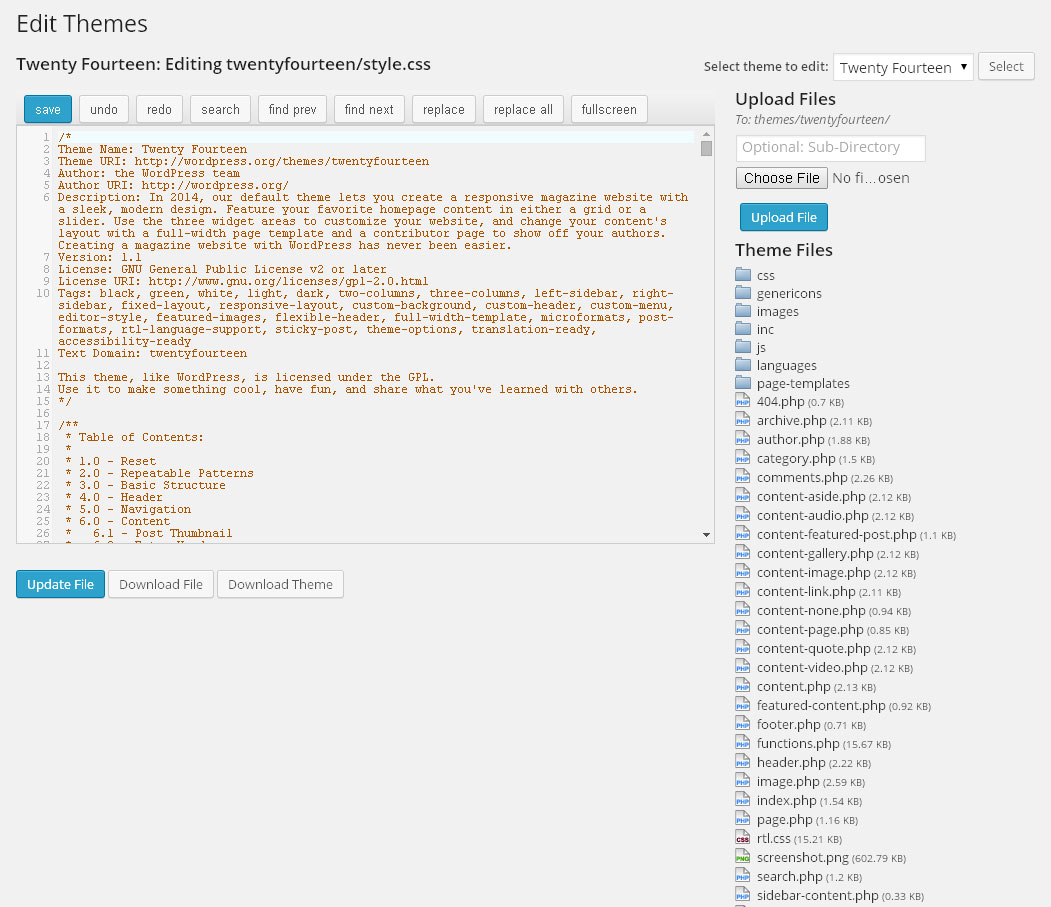


Leave a Reply