Tag: wp
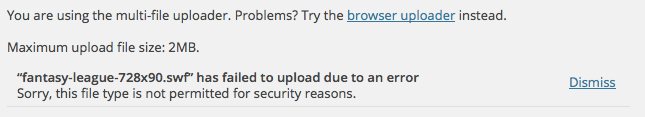
How to allow WordPress to upload Flash SWF files
Some banner ads still use Flash SWF format, unfortunately Flash SWF is one of few format that has not been permitted in WordPress for security reason. WordPress generate error like this“Sorry, this file type is not permitted for security reasons.“ when we try to upload Flash SWF files in WordPress

WordPress file type is not permitted for security reasons
This article explain little bit about uploading files to WordPress and its error when WordPress don’t allow some file types.
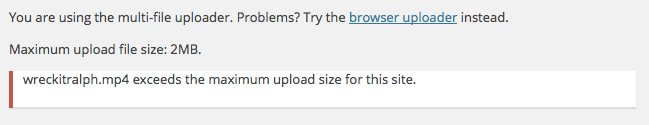
Increase File Upload Size WordPress
We see this error when we upload a file that bigger than upload limit size , the error look like this “exceeds the maximum upload size for this site” The web hosting company may set limit to file upload size, fortunately we could workaround this problem and increase file upload size WordPress.
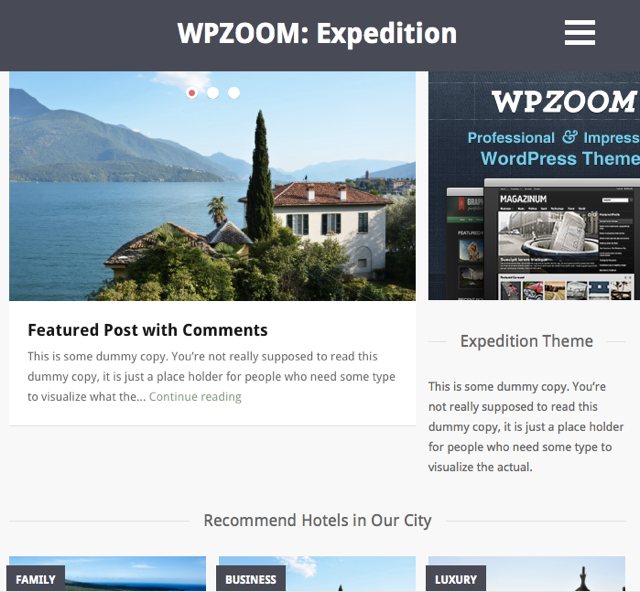
Create Responsive Menu with WordPress Plugin
Responsive menu is a WordPress plugin that creates a nice three-lined menu button or responsive menu when the site viewed on devices that users can click to bring a slide out menu, which is easily navigated .
How to Disable WordPress Automatic Updates
WordPress Automatic updates were introduced in WordPress 3.7, this means most sites are now able to automatically apply these updates in the background. By default, automatic updates are only enabled for minor core releases and translation files, and the application will auto update itself if you’re on WordPress 3.9.0 when version 3.9.1 come out. We…

Useful WordPress Plugin: Category Order and Taxonomy Terms Order
Category Order and Taxonomy Terms Order is a powerful plugin to re-order categories and all custom taxonomies terms using a drag and drop capability. The best thing about this plugin, we don’t need to change theme code just to re-order categories and taxonomies, the plugin will do it for us. Just drag and drop category…