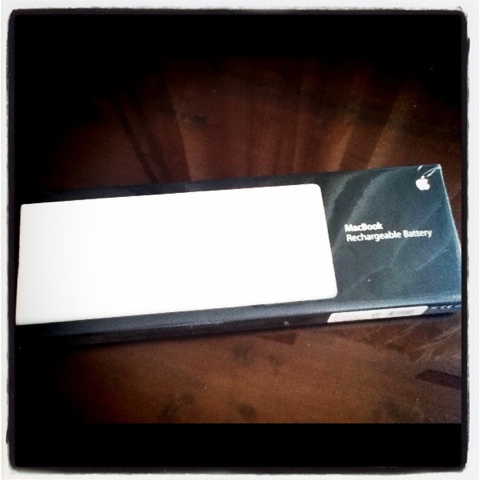My macbook battery showed “Service Battery”, it’s time to replace that old battery. Replacing an old Macbook battery is very straightforward. Shut down your MacBook, place a coin in the slot, do a quarter clockwise turn, and the old battery pops out. The new battery had a piece of clear plastic on both sides that needs to be peeled off. Place the battery in position and then give the slot a quarter counter-clockwise turn to lock it into place.
When you replace an old battery with a new battery, you will need to charge it for first time. I’ve written an article about Calibrating a Macbook battery, the steps similar with Calibration. There are a lot of thread in various Mac forums in the internet about how long it takes to first charge new battery. However, I couldn’t find a good answer until I read the following
This post from mac-forums.com said : “At the Mac store I was told charge it until the light turns green (takes about an hour out of the box) then let it charge for a couple more hours. Remove AC power cord and let run on battery for 5 hours. This calibrates the battery to allow longest use.”
It sounds like Calibration. Then I found this post from webomatica, which I rewrite into this article.
1. Plug in the power adapter and fully charge your battery. Same with Webomatica, I left the MacBook off while doing this first charge so it would go quicker.
2. When the battery is fully charged, the light on the MagSafe Power Adapter connector changes to green and the Battery icon in the menu bar indicates that the battery is charged.
3. Allow the battery to rest in the fully charged state for two hours or longer.
4. You can use your computer during this time as long as the power adapter is plugged in.
5. With the computer still on, disconnect the power adapter and continue to use your computer.
6. When you see the low battery warning, save your work and close all applications. Keep your computer turned on until it goes to sleep.
7. After your computer goes to sleep, turn it off or allow it to sleep for five hours or longer.
8. Connect the power adapter and leave it connected until the battery is fully charged.