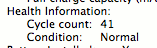![]() Calibrating a Macbook battery ensures we get the longest possible running time for it.
Calibrating a Macbook battery ensures we get the longest possible running time for it.
We should calibrate the battery during the first week we own it or whenever we purchase new batteries. We then calibrate it every two months
If we use our macbook infrequently, it’s best to recalibrate it at least once a month. You can use iCal for Calibration reminder
Calibrating also help fixes this issue with Snow Leopard.
MacBook users upgrading to Snow Leopard are being encouraged to replace flagging batteries via a new feature, an improved battery menu bar. The battery menu bar provides information about the condition of the battery, as well the amout of time remaining on the current charge, the current active power source and any current charge status details.
- If the condition is “Normal”, the battery is functioning normally.
- If the condition is “Replace Soon”, it is still working but may be starting to lose its ability to hold a charge.
- If the condition is “Replace Now” or “Service Battery”, the battery likely needs to be replaced.
Apple’s instructions are
1. Plug in the MagSafe Power Adapter and fully charge the battery.
2. When the battery is fully charged, the light on the MagSafe Power Adapter connector changes to green and the Battery icon in the menu bar indicates that the battery is charged.
3. Allow the battery to rest in the fully charged state for two hours or longer.
4. You can use your computer during this time as long as the power adapter is plugged in.
5. With the computer still on, disconnect the power adapter and continue to use your computer.
6. When you see the low battery warning, save your work and close all applications. Keep your computer turned on until it goes to sleep.
7. After your computer goes to sleep, turn it off or allow it to sleep for five hours or longer.
8. Connect the power adapter and leave it connected until the battery is fully charged.
9. You can use your computer during this time.
If you still get the “Service Battery” warning, wait for Power Adaptor connected until the battery is fully charged.