Category: Windows
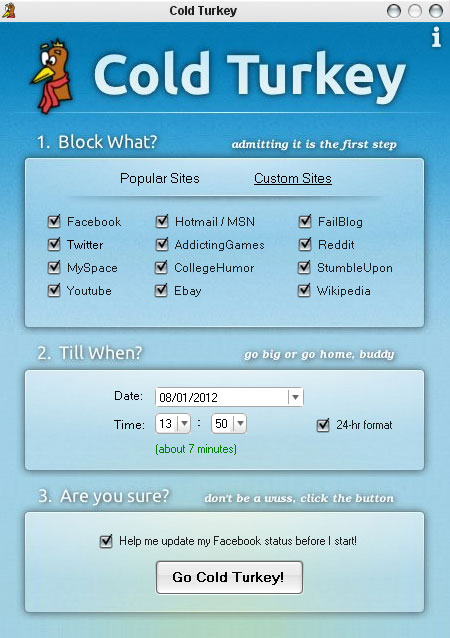
Block Distracting Websites with Cold Turkey
Whenever you are working on PC, everything else suddenly starts seeming a lot more interesting than the actual work. Facebook and numerous other websites provide you with a constant source of distraction. An app called Cold Turkey presents a solution for this problem. Cold Turkey is a free/open- source application for Windows computers that…

Free Tools to scan Malware in your website
Google Safe Browsing. It is a handy tool, which allows you to test a website which you think may not be genuine or distributing malware. Type the following in your browser address bar : http://www.google.com/safebrowsing/diagnostic?site= Sucuri Free Malware and Virus Scanner. The most popular and up-to-date tool to scan Malware and Virus on your site. AVG…

Refresh Local Computer DNS Cache
We should update DNS records after we had registered a domain name and did setup web hosting for that domain. DNS is heavily cached and changes could take up to 24 hours to take effect. It is recommended you wait this long after the initial set-up before troubleshooting any errors. DNS changes could take up…

Windows XP : Internet Connected but Can’t Browse Any Sites
Do the following step when Internet connected to your computer , but it can’t browse any site Resetting IP in Windows XP In Windows XP, use the following steps to reset the Internet Protocol: 1. Click Start 2. Click Run 3. Type cmd 4. Click Ok 5. In the Black Command Box Type: netsh int…
Git Lesson : branch is ahead by x commits
If Git suddenly popup a warning, “branch is ahead by x commits”. You can do the following Switch to the branch, e.g it’s the Master branch Then, use Git Fetch to update the local copy of a remote branch Git fetch is similar to pull, except it won’t do any merging
How to delete or remove a local Git repo (repository)
If you want to delete everything (.git folder, files and folders), just delete the whole directory Mac OSX Open Terminal and run the following Windows Right-click the folder and choose Delete. It will goes to Recycle bin Note: this works for Git Clone and Git Init