Author: Pixel Insert / Pixert

How to add Facebook Like Box and change language to local
Facebook Like Box allows website owners to provide their visitors with an easy way to join their facebook community and get updates right in their Facebook news feed with a click to like from their website. It is a good way to promote a Facebook Page. Facebook Like Box only works for Facebook Pages, this isn’t working for Facebook Profiles

WordPress : How to enable Excerpt for Pages
WordPress gives us the ability to manually create excerpts for your Posts by entering text into an Excerpt box just below the main editing screen on the Write/Edit page. But Excerpt is not available for Pages .There is no option to add/enable excerpts for pages through the WordPress admin panel.
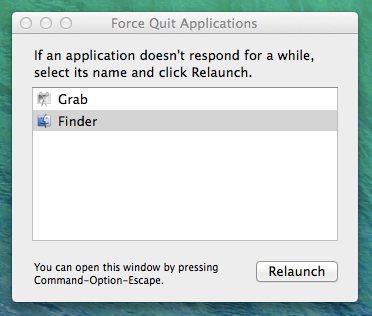
CTRL + ALT + DEL on Mac
I just hit CTRL + ALT + DEL whenever I get frozen on Windows PC, but what to do to when it happens on Mac? what is equivalent to CTRL + ALT + DEL on Mac?
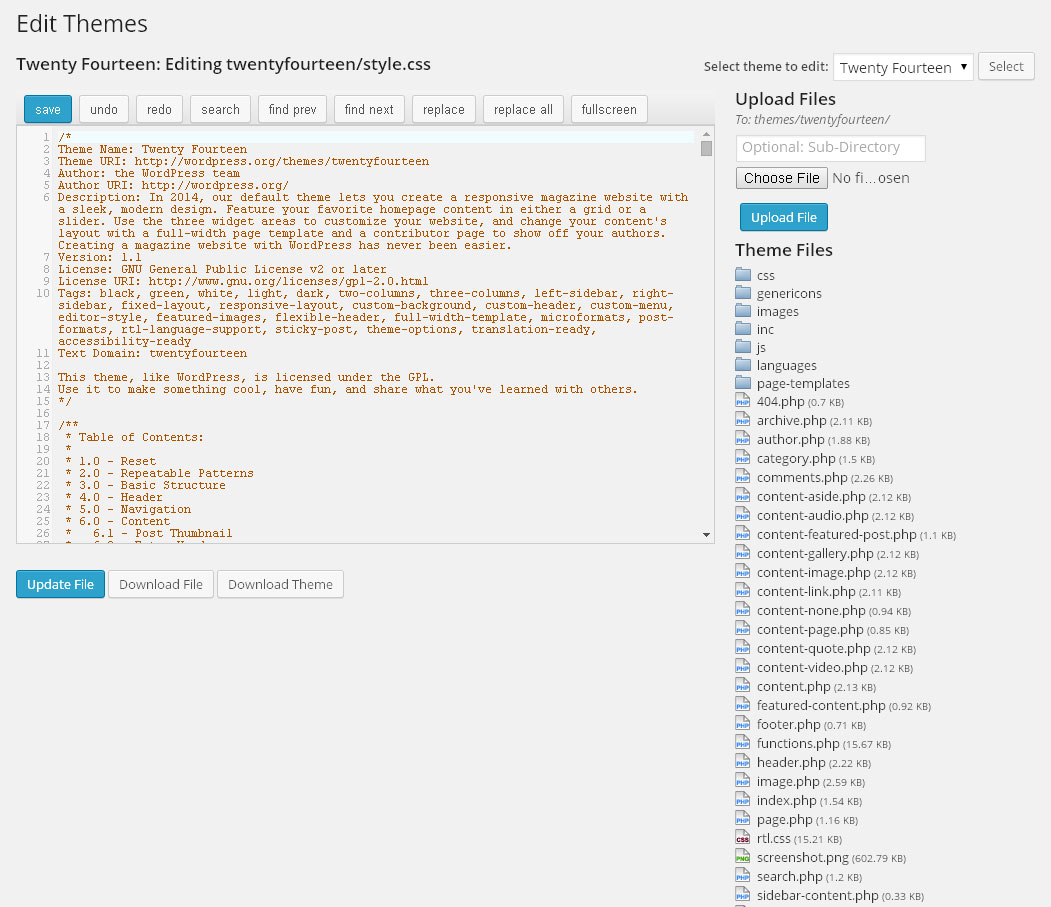
WordPress Code Editor Enhancement
WordPress code editor (WP-Admin > Appearance > Editor) does not yet have a good editor with syntax highlighting, line numbers etc. Following plugins expand WordPress Code Editor from plain code editor to more sophisticated code editor with a lot of great features. These plugins allows administrator to edit code without accessing FTP.
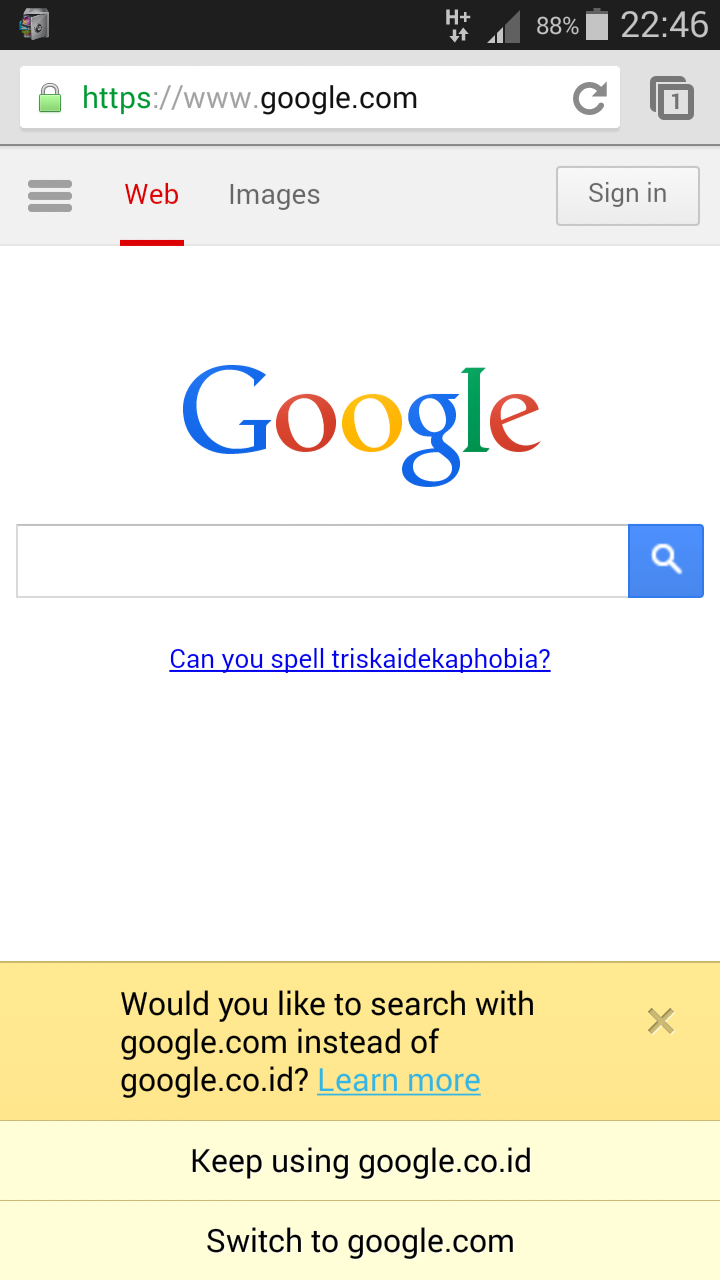
Change Chrome search engine from regional to google.com
We notice today that Chrome search engine in Android is from a regional site or a country-specific site rather than default www.google.com . Google uses IP Address and cookies to determine location and the corresponding Google search engine to use
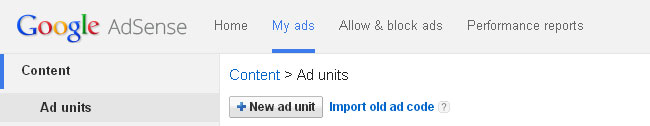
Responsive Ads with Google AdSense
We could show Google AdSense responsively in our website with Responsive Ad Unit, this means we can control the size of the ads on our page corresponding to screen resolution of the visitor’s device. The code of Responsive Ad Unit detects the size of the screen and serve the appropriate ad unit that will best fit.