 WordPress always produces “failed importing” and “invalid post type” when trying to import a .xml file using the Importer plugin.
WordPress always produces “failed importing” and “invalid post type” when trying to import a .xml file using the Importer plugin.
The .xml file also does not recognize the writer in the file, looks like this
1. Import author: ()
or create new user with login name:
or assign posts to an existing user:
I FINALLY got the data to import thanks to this post in wordpress.org forum.
1) Download and Install 7zip.
2) Open a directory in your computer where you saved the XML file. Right click on the .XML file -> 7zip -> Add to Archive
3) Change the “Archive format” to gzip and hit “OK”. You’ll now see your file with a .gz extension
4) Try to import/upload the file again (selecting the .gz you just created)
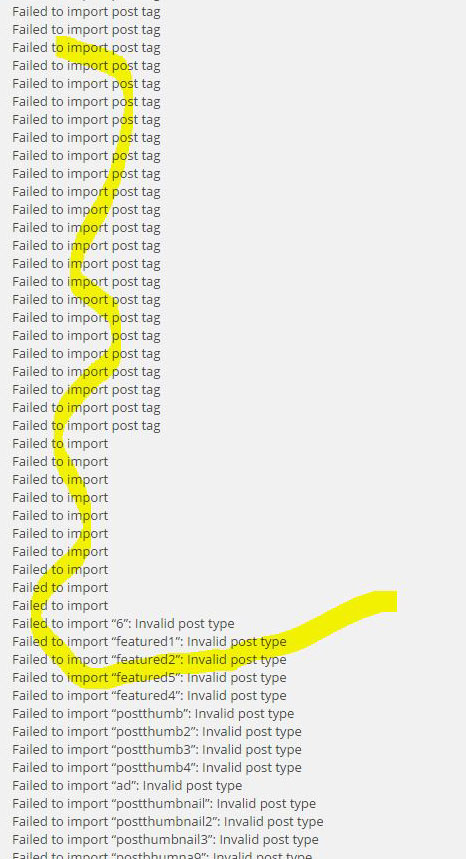
Leave a Reply