Tag: wordpress
Cool Visualizations, WordPress Infographics
Infographics Self Hosted WordPress.org vsFree WordPress.com Is it better to pick the Self Hosted WordPress.org, or is it better to go with Free WordPress.com? In this article WPBeginner provide you with an infographic that compares both options side by side with list of pros and cons. The infographic also tell you in the end which…

Add Facebook Like to WordPress
Facebook released Social Plugin in their recent F8 conference. It lets you see what friends have liked, commented on or shared on sites across the web. The Facebook button enables users to post pages from that site back to your Facebook profile with one click I added Facebook button manually to a client WordPress site.…
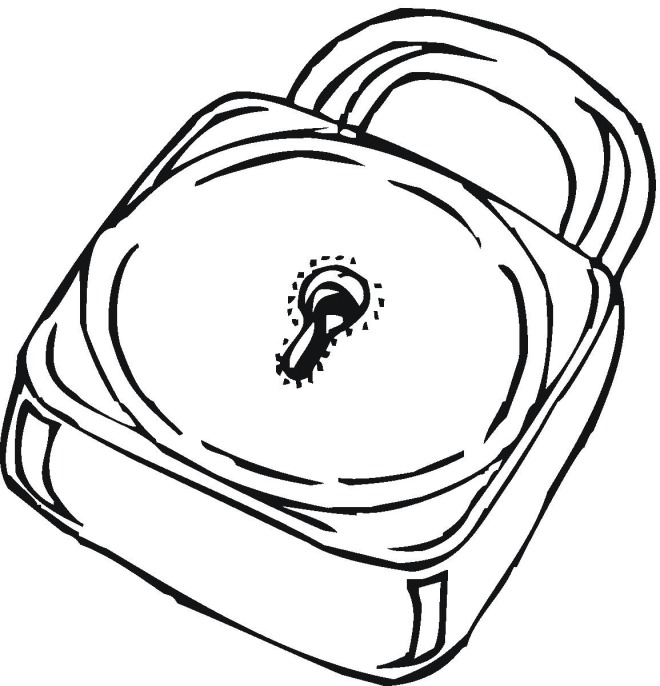
SSL Login for WordPress
It’s easy to secure WordPress with SSL. Add define(‘FORCE_SSL_LOGIN’,true); to wp-config.php after the SSL key installed in the server. You must add after /* That’s all, stop editing! Happy blogging. */ and before in wp-config.php the lock image courtesy of freecoloringpagefun.com

How to Upgrade WordPress
A few steps to upgrade WordPress 1. Backup WordPress database with phpmyadmin or WordPress Database Backup plugin 2. Deactivate any plugins 3. Delete files and folders, except wp-config.php files and wp-content folder 4. Upload the latest WordPress, except wp-config.php files and wp-content folder 5. Type in domain_name/wp-admin/upgrade.php or domain_name/wp-admin on your browser to run the…