
I often edit. htacces, but when downloading or create files. htacces, the files hidden by Mac OS X, I’m currently using OSX 10.8.5. In Mac OS X, files with names that start with a dot (.) are hidden
I’m using Terminal command to reveal the hidden files in OS X by making a change to the default behavior of Finder. Open Terminal app in Utilities folder (Go > Utilities), type following command :
defaults write com.apple.Finder AppleShowAllFiles TRUE
Press return, type following command to restart Finder
killall Finder
Press return and we could see hidden files.
I’m usually hide these files again because I don’t want hidden files clutter up Finder windows/desktop with extraneous items. Open Terminal app in Utilities folder (Go > Utilities), type following command :
defaults write com.apple.Finder AppleShowAllFiles FALSE
Press return, type following command to restart Finder
killall Finder
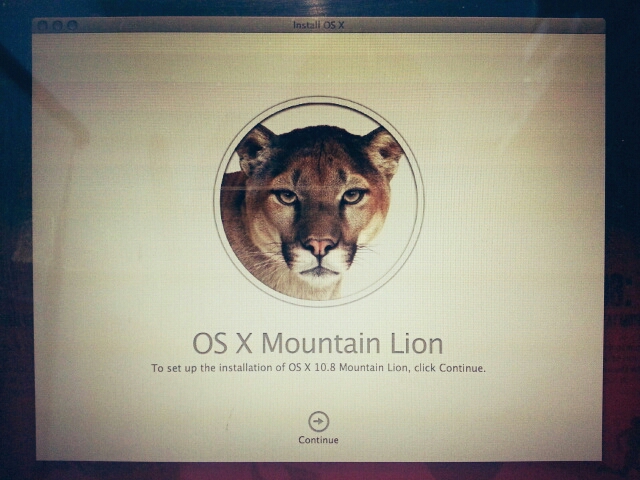
Leave a Reply