Category: cPanel
Redirect https to http on your site with .htaccess
You can use the following snippet to avoid having duplicate listings in the search engines or when your site showing security errors on your browser
Hide the Apache Web Server Version number
There are two config directives that controls Apache version. The ServerSignature directive adds a line containing the Apache HTTP Server server version and the ServerName to any server-generated documents, such as error messages sent back to clients. The ServerTokens directive controls whether Server response header field which is sent back to clients includes a description of the…
How to disable directory browsing?
One of the must do on setting a secure Apache webserver is to disable directory browsing. This could prevent the server from showing a listing of the existing files if there’s no index in one folder. Disable directory browsing via .htaccess Add in the .htaccess file the following
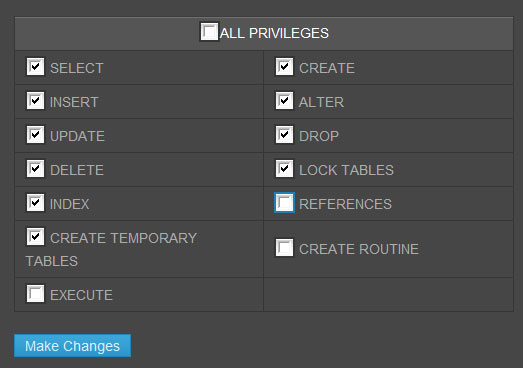
WordPress: Which privileges are needed by MySQL Database User
The famous 5 minutes installation for WordPress state that: Create a database for WordPress on your web server, as well as a MySQL user who has all privileges for accessing and modifying it Most installation instruction for WordPress on the web state that you can GRANT ALL PRIVILEGES to that user. Q. What are the…
Protect .htaccess file
When avisitor tries to obtain access to .htaccess file, server automatically generates a 403 forbidden error. However, we can apply an extra layer of security to .htaccess Add the following Note: htaccess file permissions is 644 (chmod)
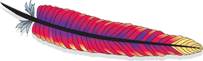
How to find Apache Version on Linux?
Run the following to see Apache version running on your Linux system or