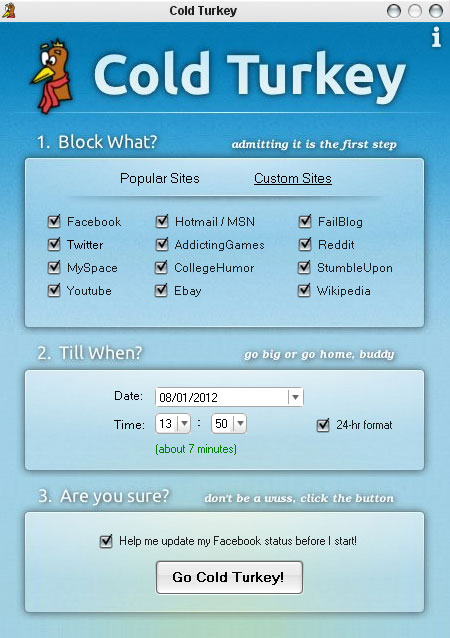Whenever you are working on PC, everything else suddenly starts seeming a lot more interesting than the actual work. Facebook and numerous other websites provide you with a constant source of distraction.
Whenever you are working on PC, everything else suddenly starts seeming a lot more interesting than the actual work. Facebook and numerous other websites provide you with a constant source of distraction.
An app called Cold Turkey presents a solution for this problem. Cold Turkey is a free/open- source application for Windows computers that makes it easy to block your own access to certain websites with the ability to block the sites for intervals of 10 minutes to a week.
It comes automated to block popular, time-consuming sites like Facebook, Twitter, YouTube, Reddit, Ebay, games, and others at the check of a box. You can also make a custom list of other sites to block. The application cannot be stopped from the system tray or task manager, practically disabling you from wasting your time.
How to Uninstall Cold Turkey
Cold Turkey is difficult to remove. The application run as service. You cannot remove Cold Turkey from Add or Remove Programs in Control Panel.You also cannot change the .ini file in Cold Turkey folder, Cold Turkey will be broken
Safe Mode is the only way to uninstall/remove Cold Turkey. Reboot the computer and wait until Windows loading screen show up, hit F8. Pick Safe Mode on the screen menu. Windows will ask you to login. Use your administrator login. Go to All Program menu. Click Uninstall Cold Turkey. It will uninstall/remove Cold Turkey.
Reboot your computer and wait for Windows back to normal mode. Open Windows Explore and go to the following folder:
WINDOWS/system32/drivers/etc/
Right-click the hosts file, open Properties. Uncheck the Read Only box and click OK. Open the hosts file with notepad. Remove all lines starting from #### ColdTurkey Entries ####. Save the hosts file.