I was setting up Google Chrome when I discovered its feature, the Site Search Shortcut. What is it? It’s a tool that speeds up searches by using a shortcut in the address bar.
I often use Wikipedia to search for topics I want to read about. I usually Google the topic (the old-school way!), then I see the wiki page on the front page of Google search and click on it.
This Site Search Shortcut makes accessing the Wiki easier and faster. Setup is also quick.
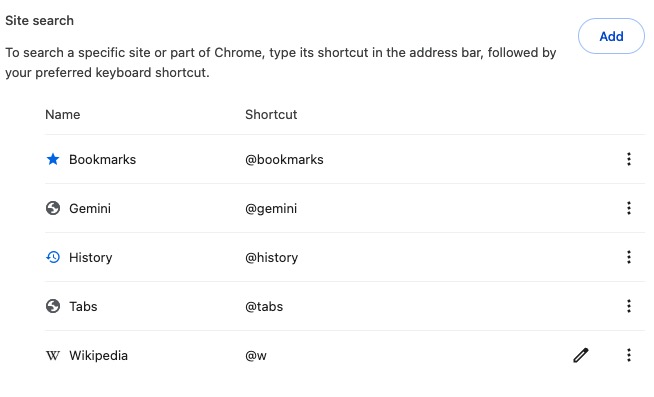
1. Go to Google Chrome settings: copy and paste this command in the URL location (address) bar chrome://settings/searchEngines
2. Add a Site Search: click the “Add” button next to “Site search”
3. Setup the shortcut step by step:
– Name.: Wikipedia
– Shortcut: @w (you can use ! or @ like I do)
– URL: https://en.wikipedia.org/w/index.php?title=Special:Search&search=%s
4. Click the “Add” button to save it. Done

From now on, type the keyword @w followed by a space and type in search term into the address bar, it will open the Wikipedia search results page
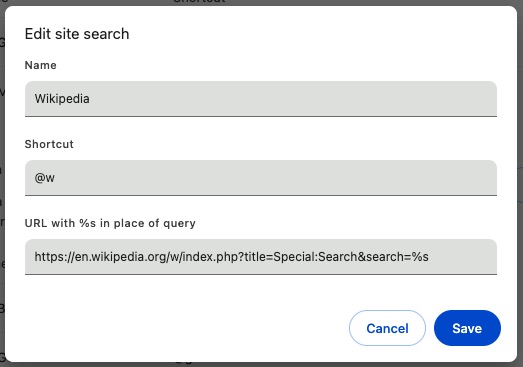
Leave a Reply